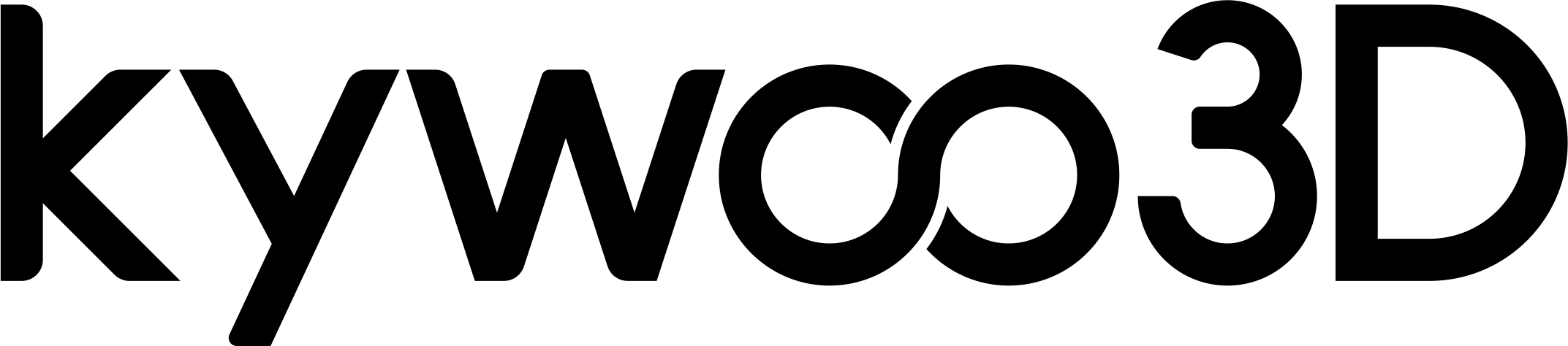As many users mentioned to use how did the Kywoo Tycoon 3d printer go with filaments require high temperature such as ABS, Nylon, PC and EPA, Kywoo 3D recently just found a higher temperature printing kit that can support around 300℃ and tested it on our machines with serveral kinds of filaments that require higher temperature. What’s the difference between this kit and the original printing kit on the Kywoo printer? And how does it work? Did it Well Print Out? Let's check more.
Why did we design the kit?
Kywoo Tycoon/Tycoon Max/Tycoon Slim/Tycoon IDEX 3D printer supports many different kinds of filaments printing, such as PLA, PETG, TPU, ABS, Nylon, etc, due to the unique integrated direct-drive design. While, since the max temperature of the printer extruder is 260℃, and the extruder comes with a PTFE tube inside the hot end, which may be deformed or even melt under long-time high-temperature printing and cause the nozzle blocking.
And the standard brass nozzle is more prone to wear, so the original structure of Kywoo 3D printers do not very suit for long-time high-temperature printing. Also, some customers have feedback to us about their needs for high-temperature printing, so we developed and produced this kit.
What does it include?
- High-temperature Thermistor * 1
- High-temperature Hotend * 1
- Hardened Steel Nozzle
- All-metal Heartbreak
- Aluminum Alloy Heat block
- M4 Spring Washer * 1
- M3*20 Screw * 2
How to use it?
Since the default nozzle temperature of Kywoo 3D printers is 260℃, to utilize this kit, you need to change the max nozzle temperature to 300℃ by flashing the special firmware provided by Kywoo 3D. Then remove the original hotend and nozzle thermistor wire, and install the high-temperature printing kit on the printer, of which we’ve done a guide video for your reference.
Here you can download the firmware for the high temperature kit:
Tycoon with High temperature printing kit Firmware Download:
https://drive.google.com/file/d/1PN-Ec1FGd3o98EjP3lGM9Ub1QEd88acA/view?usp=sharing
Tycoon Max with High temperature printing kit Firmware Download:
https://drive.google.com/file/d/1LIBAkTtnWW3Ci1v9mAAUWI2gSpclgBSR/view?usp=sharing
Note: At present, we only recommend the users to use this kit on Kywoo 3D printers. For other brand 3D printers, we still need more time for testing, so if you do not have Kywoo 3D printers, we do not recommend you to buy the high-temperature printing kit.
How does it work?
Before releasing it, our engineers have done any testing to find the best printing settings and conditions of different filaments and get the best printing results.
For ABS filament printing, with nozzle temperature of 250℃ and hotbed temperature 100℃, using the PEI build plate and 3d printer enclosure, we found the printing result close to PLA printing and contributing less stringing.

As for PC filament printing, with the same setting as ABS printing except without the enclosure, PC filament prints out results close to ABS material, smooth, no obvious layer shifts.

For Nylon and Carbon Fiber Nylon, Nylon prints better than the other one. But considering Carbon Fiber Nylon is often used for some industrial models that require higher hardness, lower precision, you can still use this kit to print.

Regarding other more testing results and conditions with the high-temperature kits, we have released the test report on our website, please refer to the report here: shorturl.at/nqMX8
Now the kit is available on our website, you can check here for more details if you'd like: https://www.kywoo3d.com/products/300-high-temperature-printing-kit. and later we will also send out the kit for review and as well as test it with other filaments that require higher temperatures on other 3D printers to make this kit more compatible. Please stay tuned to Kywoo Official.