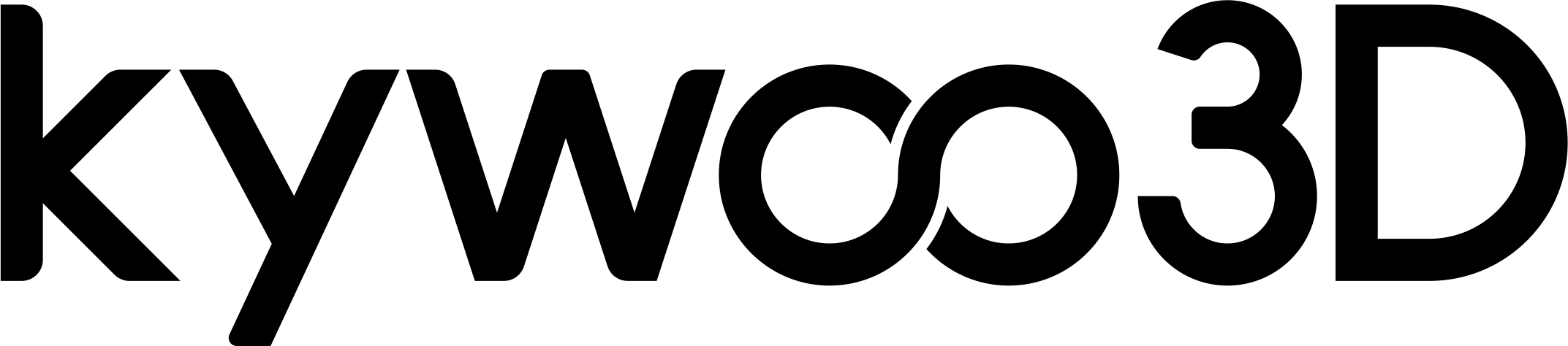Tycoon IDEX | Firmware & Manual Download
Pls Read Before Flash the Firmware:
Note: If your machine is bought at the first 50 pcs batch come with both auto-shutdown kit and wifi module, you might need to reflash with the wifi firmware again separately, pls write to service@kywoo3d.com, our technical support will send the wifi firmware personally and guide you on how to reflash it.
Because the IDEX machine we delivered out in the future has upgraded with the V2.2 firmware that can be compatible with wifi function together so that customer doesn't have to double reflash the firmware. thank you so much for your understanding.
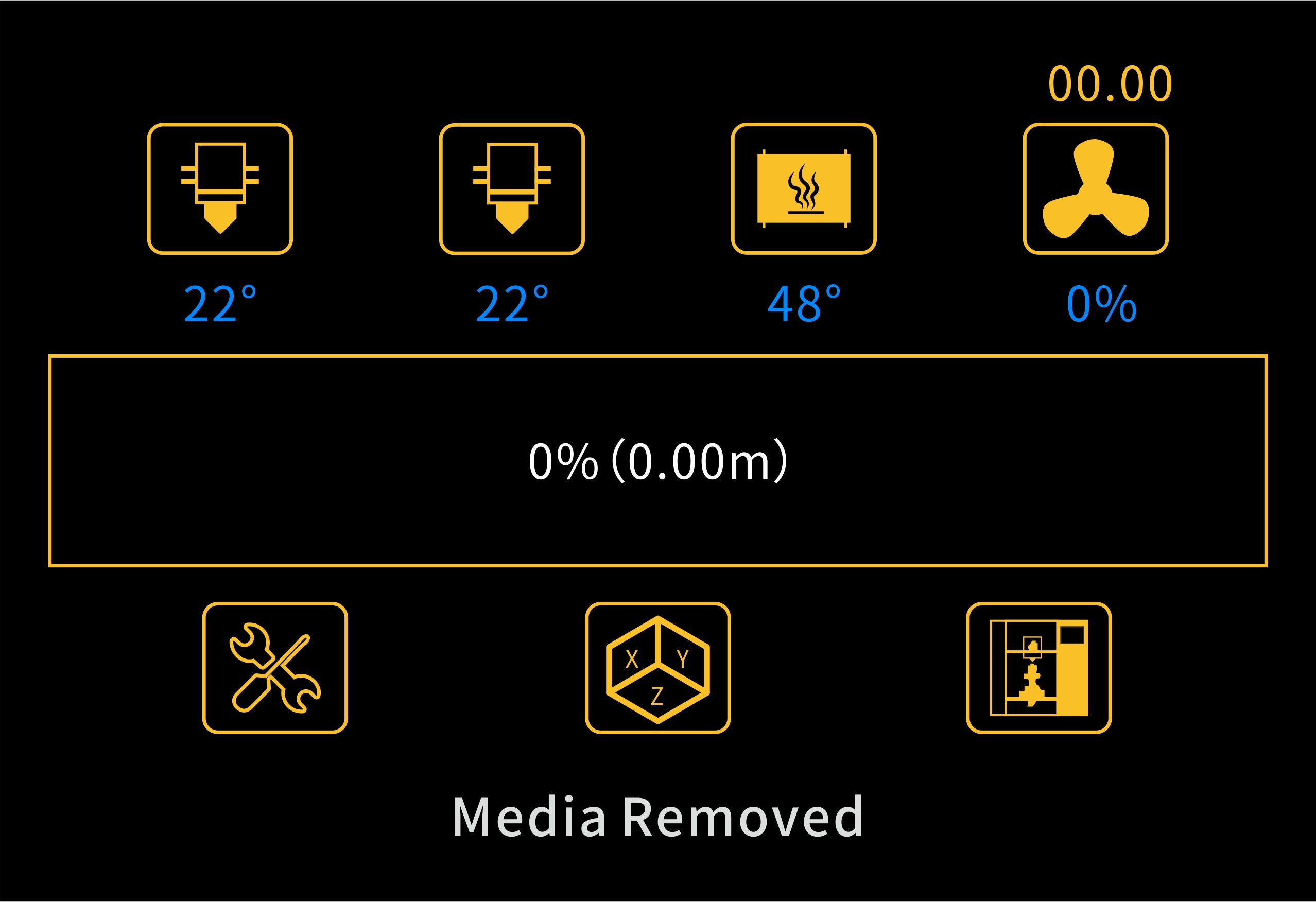
How to Reflash the IDEX V2.2 firmware?
1. Copy Robin_Pro35.bin to SD card.
2. Then insert the SD card into the slot and restart the machine.
3. When booting, pls press and hold the silver button on the right side of the yellow chassis on the right
until the Kywoo Logo is displayed, then the firmware update is complete.
V2.2 Firmware Upgrades:
1. Wifi can be connected on the machine
2. Improve the speed of WIFI file transfer
3. Filament Runout Alarm Prompt
4. Auto Save Settings (After the Z offset is set, no need to click the "Store Settings" save button anymore.
5. Reduce thermal runaway false alarms
6. Optimize linear rail progression
V2.1 | SD Card File Download | 2021/11/18 Download
V2.2 | Tycoon IDEX Firmware | 2022/06/01 Download
V2.2 | Tycoon IDEX Firmware with High-temperature Printing Function | 2022/06/01 Download