3D Printing Stringing Issue
What is 3d printing stringing?

Known as oozing, whiskers, or hairy prints as well, these are the same issues as stringing and this happens a lot on 3d printing models, this is usually because of plastic oozing out of the nozzle while the extruder is transferring to a new location.
You may have obtained an idea of what 3D printing stringing is. The issue is connected to the FDM 3d printers which work by melting the filament and also extruding it out of the nozzle while it crosses the development room to fill the layers
During the process, there are times when the nozzle has to go across the huge rooms where no printing is required. Nonetheless, the dissolved filament at the suggestion of the nozzle has a tendency to ooze producing strings of plastic.
Why 3D Printing Stringing Occurs?
This takes place as the extruder does not receive any kind of command that it should reach the filament as it crosses the space that does not require printing. And, the filament that is already melted, trickles off naturally, when solidifies leaves slim plastic strings, making the entire print unusable.
An additional reason for the problem comes from the high temperature. This typically is an instance with materials that require a high temperature to thaw such as PETG or Polycarbonate. These materials are very at risk to create the problem.
Nonetheless, the hairs of plastic are not just difficult to get rid of making use of the post-processing methods however might create unneeded marks on the design. It may likewise hinder the surface top quality of the version. All these efforts aren't worth it in any way.
Inevitably, one has to discard the model as well as reprint the style with upgraded setups.
Some users might consider eliminating the hairs of plastic with mild to modest stringing.
One of the usual 3D printing issues associated with FDM 3d printers. 3D print stringing occurs when the nozzle needlessly oozes melted plastic when relocating from one end of the part to another. The plastic deposited solidifies and appears like a string of web when the component is completed. It is hectic to eliminate these strings later on throughout the post-processing techniques. So, what is the reason for this as well as how this can stay clear?
Normally, the stringing takes place when there is a leakage of plastic material from the nozzle while overlooking the developed platform. This could be as a result of several reasons. One can handle the print by considering these causes and progressing appropriately.
Retraction Distance
The most important setting for retraction is the retraction distance. It determines how many filaments will be pulled back from the nozzle. Generally speaking, the more filament pulled back from the nozzle, the less likely it is to sag when the nozzle moves. The normal retraction length is set at 6mm-10mm, depending on the characteristics of the consumables.
Retraction Speed
This speed calculates how fast the filament is retracted. It determines how fast the filament are drawn from the nozzle. If the retraction is too slow, the filament will hang down from the nozzle and begin to flow out before moving to a new position. If the retraction is too fast, the filament may be disconnected from the filament in the nozzle, and even the rapid rotation of the driving gear may shave off the surface of the filament. There is an ideal value between 3600mm-6000mm/min (60-100mm/s). It is worth noting that the actual operation needs to be determined according to the materials you use, so the appropriate speed needs to be confirmed by continuous experiments.
The Temperature Setting
If you have checked the retraction speed, the next common cause of wire drawing problems is the temperature of the extruder. The normal PLA printing temperature is 190℃-210℃. If the temperature is set too high, the filament in the nozzle will become very viscous, which will make it easier to flow out of the nozzle. If the temperature is set too low, the filament will remain hard and difficult to squeeze out of the nozzle.
If you think that the retraction speed setting is okay, but the drawing phenomenon still occurs, you can try to lower the temperature of the extruder to 5°C-10°C, which may have a significant impact on the final print quality.
Avoid Long Moving Distance
In addition to the above factors, there is another reason that can lead to the occurrence of wire drawing, that is, the moving distance is too long. The short-distance movement is fast enough that the consumables do not have time to flow out of the nozzle, but the long-distance movement may cause wire drawing.
There is no way to improve this in Cura by setting the parameters. It can only be comprehensively adjusted through the above factors to avoid this situation as much as possible.
Apart from all these, you must often clean the nozzle and set the print speed correctly. Too slow print speed may invite 3d printing stringing..
3D Printing Model Warping Issue and Solution

Now let’s go over 3d print warping, so warping is when you have a part that for the beginning of the print sticks to the bed, but as it progresses it starts to peel away, and then you just don’t have a flat bottom surface, so you don’t get the perfect prints and then sometimes the models just end up in the trash.
Now some material is more prone to this than others and we’ll need to take extra steps and that’s one cause another cause could just be that your bed isn’t level or your z offset isn’t properly calibrated or even you just have a model that’s just really thin so if you’re printing something like a shark fin or like the fan of a rocket that could have a really thin base and just because of how much hearing is being put into it just from the nozzle so even if you’re printing PLA filament.
Which is normally not warp, if you’re printing it in a very small thin part the heat of the part on it, that’s just keeping it warm constantly and is just adding more heat into it can just cause it to peel away so there are some extra steps that you can do there as well to help combat it.
1.Make sure Z offset is appropriate
Make sure that the bed is level and you have the proper z offset, so if your z offsets too far, there’s just not enough squish to keep it adhered to the bed surface so you want to move it a little bit lower on the flip side if your print is too low and it’s printing causing the filament to flare out from the sides that can actually cause your first layer to warp just from it squeezing out into itself. So it’s pushing the previous pass up which just reduces the layered adhesion in the beginning.
2.Change your slicer settings(Add a brim or skirt)

There are some slicer settings that can aid in avoiding bending and also holding the print in position on the bed:
Set lower printing speed: You would certainly marvel how usually slower print rates can aid fix the most persistent printing problems, like bending as well as curling. Keep in mind to also decrease the nozzle temperature as necessary.
2.1 Add a brim or skirt to your slicer : A skirt is a boundary offset from the edge of the part, while a brim is one or a few additional layers of lays out affixed to the side of the base. This gives your version a wider lower area, enhancing the grasp on the construct surface.
2.2 Add a raft: A plethora is a framework that makes the base of your 3D printed design larger, comparable to a border, yet likewise proceeds beneath the entire base of the component. This again creates a far better grasp on the developed surface but ought to be simpler to tear off the version.
3.Frequently Clean the Build Surface
Dust, grease as well as various other intruders make attachment of the most adhesive bed go for a toss. So, always remember to clean up the construct surface typically. Or else, your 3D printer with a terrific sticky bed would certainly also fall for warping.
4.Regulate the Temperature
Not simply of the filament but of the bed as well as the surrounding air is maybe the most essential consider protecting against warping. Here are some ideas on maintaining the optimal temperature problems:
5. Make use of a heated bed
This helps level the temperature in the version. A warmed build plate also assists with bed adhesion. Generally, the filament producer gives advised bed temperatures.
6. Use a 3d printing enclosure
These aids keep a continuous ambient temperature level throughout the printing process. If your printer doesn't have an enclosure, take a look at our article on how to construct your very own.
7.Control room temperature level
Do this by keeping windows and doors closed. (Simply bear in mind that you still require air to take a breath!) Avoid any type of kind of cool air from all of a sudden touching the 3D print.
8. Readjust the cooling
This can be challenging, as you still need to cool the filament for far better bridging, much less stringing, and to enable the melted plastic to return to a strong quick sufficient to build an exact geometry. Yet turning off or decreasing the rate of the cooling followers that are guided at the 3D print, at least for the very first couple of layers, might assist in level temperatures sufficient to keep your model level on the construct plate.
9.Add Some Extra Adhesive Like Glue Or Texture Paper.
If is the model not adhesive to the platform, there’s still another solution to enable proper layer adhesion by using the tapes or glues, All these can augment the layer bond property of the bed for the first layers. This is an extensively used method and almost always resolves the problem.
The far better you understand the problem with your 3D printing process, the greater your possibilities of printing without deforming problems.
More Articles about the other 3d printing model common issues and solutions, check 3D Printing Model Common Issues & Solutions | Part 1
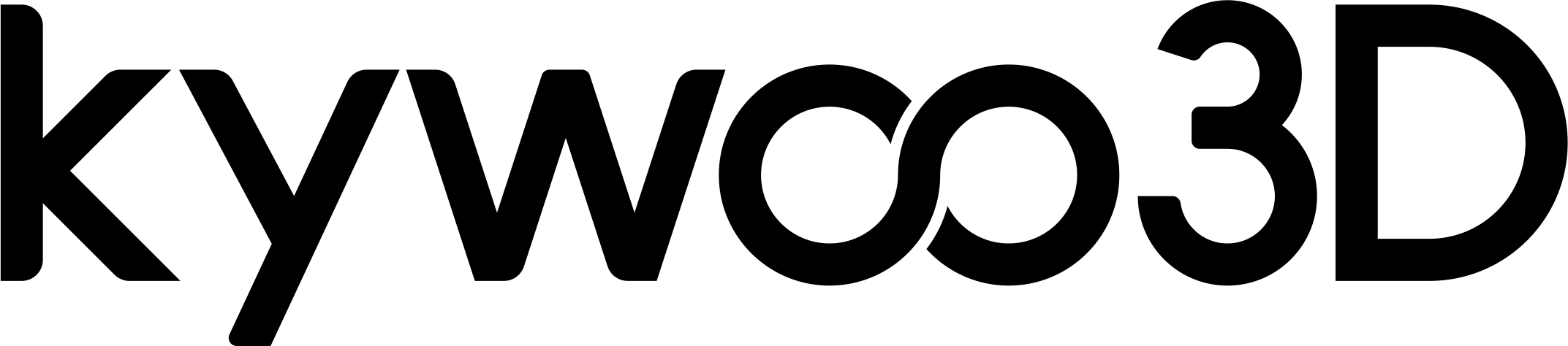





Comments
hello recently my 3d printer stops after a few minutes from starting a print and it makes a bip that stopped the machine, I am using 65 degrees for the build plate, I took it down to 45 and the machine seems to work . but for a long time I use the same setting for most of my models , any suggestions for this issue , thank you