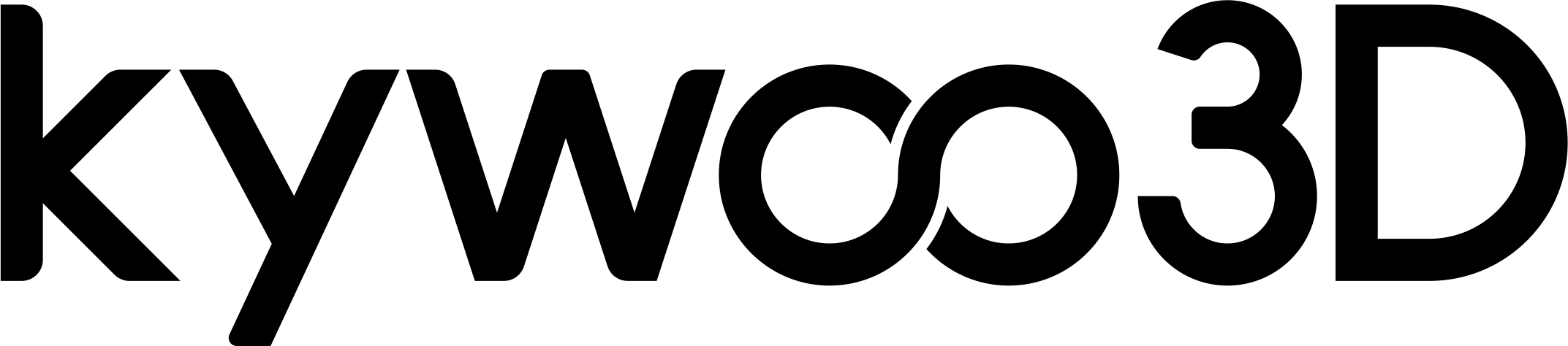Some customer may encounter this issues while a long time printing, today we will simply guide you how to clean the tycoon / tycoon max 3d printer nozzle and heatbreak.
1. About how to clean the 3d printer nozzle, pls check this video as belows:
2. About how to clean the heatbreak, pls check the steps as follows:
Step1: There's a needle in the package, pls use the needle to go through the filament feed-in hole(as picture 1 shows) from the top to the end, and see if the needle can go through smoothly, if it can, pls go to the step2.

Step2: Heat up the nozzle temperature to 230 degrees, and feed-in the filament, and see if the filament can go through. if not, then the heatbreak is clogged. pls, go to step3.
Step3: Pls check this video 1:27s to see how to remove the heatbreak.(as picture 2 shows), also, remember do not unscrews the nozzle that comes with the heatbreak. the final step is to clean the Teflon tube inside the heatbreak.

Step4: Use the cutting pliers in the tool package to take out the teflon tube and then clean the Teflon tube, there's a spare Teflon tube also in the tool package, or you can replace it with the new one. and then install back the heatbreak will be good to go. pls you don't know how to install it, you can also check the same video as step 3 mentioned.